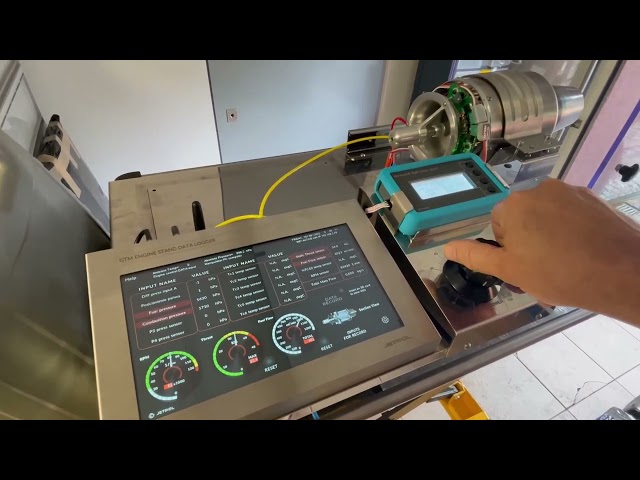10.1” Nextion Intelligent Series HMI Touch Display
$124.00 – $134.00
Nextion Intelligent Series NX1060P101-011C-I is Intelligent series 10.1” capacitive HMI touchscreens without enclosure and SKU is IM190411002
NX1060P101-011R-I are Intelligent series 10.1” resistive HMI touchscreens without enclosure and SKU is IM190411001

 Nextion Editor Overview
Nextion Editor Overview
Nextion Editor is a free human-machine interface (HMI) GUI development software for Nextion Basic Series, Discovery Series, Enhanced Series, and Intelligent Series. The software offers an easy way to create an intuitive and superb touch user interface even for beginners. Add a static picture as a background, define functions by components, you can make a simple GUI in minutes. The easy Drag-and-Drop components and simple ASCll text-based instructions will dramatically reduce your HMI project development workloads and develop projects rapidly in a cost-effective way. The Nextion product is the best balance HMI solution between cost and benefit with a low and decreased learning curve.
 Versatile Character Encoding
Versatile Character Encoding
With several character encoding, you are able to create the HMI project in your language characters and strings.
Fonts and Text Styling
The font creator allows you to generate the specific fonts applied in each component value or text attribute. e.g.Generate the font of "Arial" with Height "24" and Encoding "UTF-8"
 25+Amazing WYSIWYG Components
25+Amazing WYSIWYG Components
Easy-to-use components to customized GUI at screen side allow you to develop projects rapidly in a cost-effective way
Component Attribute Setting
The component attribute setting gives you the options to design all the aspects of the component that you need.
 Free Simulator Debug
Free Simulator Debug
Debug the HMI project at any time even without the Nextion Display.The instruction input area allows you to send any Nextion commands to check the feedback and interactions.
Nextion Operational Commands
The operational commands allow users to program the HMI interactions by coding in Events windows
 Text-based Instruction Set
Text-based Instruction Set
Simple ASCll text based instructions will dramatically reduce your HMI project development workloads
Support Simple Assignment Operators
To handle the calculation and assignment for the text and Numeric data, the simple assignment operators help.







In The Box
-
- NX1060P101-011C-I HMI Display*1 or NX1060P101-011R-I HMI Display*1
- - XH2.54 4P Wire*1
- - Power Supply Test Board*1
NX1060P101-011C-I Certification and Documents
- - Dimension
- - Instruction Set
- - Editor Guide
- - LTA Announcement
- - CE Certification
- - ROHS Certification
NX1060P101-011R-I Certification and Documents
- - Dimension
- - Instruction Set
- - Editor Guide
- - LTA Announcement
- - CE Certification
- - ROHS Certification
Nextion Technical Support
Additional information
| Weight | N/A |
|---|---|
| Dimensions | N/A |
| Brand | Nextion |
| Model | NX1060P101 |
| Display Size | 10.1″ |
| Resolution | 1024*600 |
| Touch Panel | RTP/CTP |
| MCU | 200 MHz |
| Flash | 128 MB |
| SRAM | 512KB |
| EEPROM | 1024 Byte |
| GPIOs | 8, IO0-IO7 support input, output and component binding event, IO6-IO7 support PWM |
| RTC | Yes (CR1220) |
| Input Power | DC 5V 2A |
| USART Port | XH2.54 4P |
| Storage Temperature | -30 ~ 85 °C |
| Working Temperature | -20 ~ 70 °C |
| Nextion Editor Components | Text, Scrolling Text, Number, Xfloat, Button, Progress Bar, Picture, Crop, Hotspot, TouchCap, Gauge, Waveform, Slider, Timer, Variable, Dual-state Button, Checkbox, Radio, QRcode, Switch, ComboBox, TestSelect, SLText, DataRecord, FileStream, Gmov, Video, Audio, ExPicture |
| Component Opaqueness | Yes |
| Loading Effect | Yes |
| Animation | Yes |
| Video | Yes |
| Audio | Yes |
| Character Encoding | ascii, utf-8, iso-8859-1~15, gb2312, ks_c_5601-1987, big5, windows-874/1255/1256/1257/1258, koi8-r, shift-jis |
| Anti-aliasing font | Yes |
| Product Dimensions | https://cdn.nextion.tech/wp-content/uploads/2019/07/NX1060P101-011C-I-Dimension.pdf |