To create a simple audio test HMI project in minutes
- Convert the audio file to wav format in VideoBox
- Add audio wav file in the resource panel
- Add two buttons for PLAY and PAUSE and configure the background of these two components
- Add audio component, initial the audio en parameter as "0" and set audio ID as "0"
- Coding "wav0.en=1" for PLAY button Touch Release Event
- Coding "wav0.en=0" for STOP button Touch Release Event
- Compile and upload the project
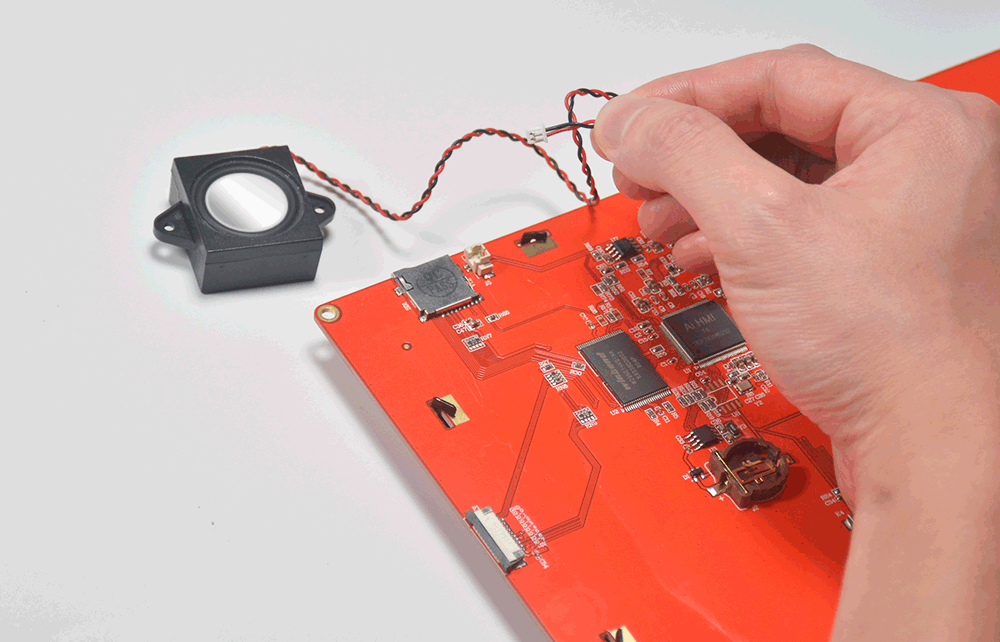
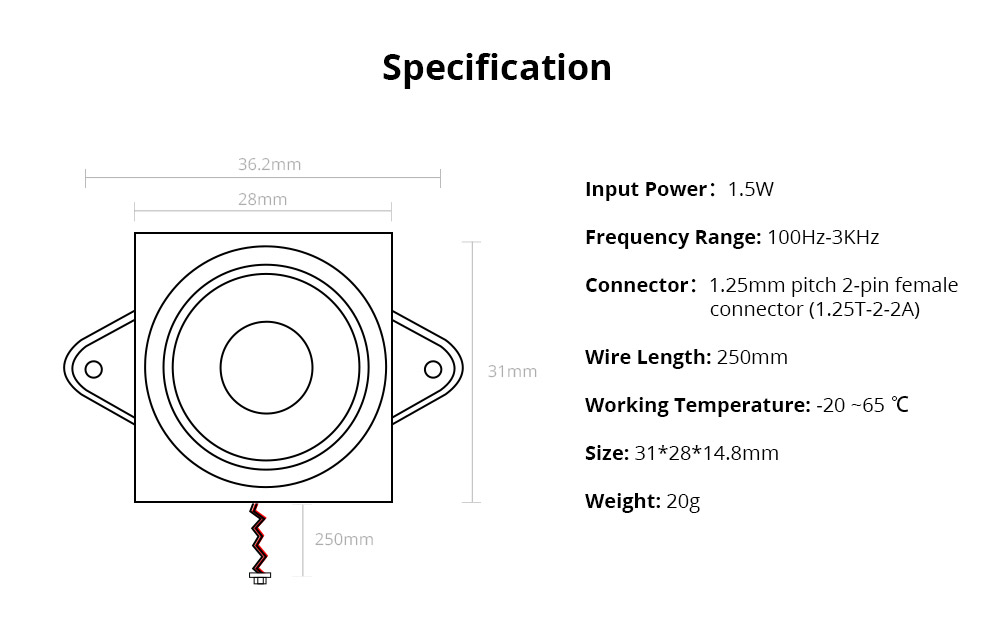
Applicable Model:
*Note: To Be sure that the Nextion HMI display working properly, please increase 0.5A for the working current of the display power supply. For example, The official power supply recommendation of NX4827P043-011R is DC 5V/1.0A, if you would like to use the Nextion BOX speaker, the input current should be increased from 1.0A to 1.5A to ensure working stability.
BOX Speaker Dimension
Additional information
| Weight | 21.2 g |
|---|---|
| Dimensions | 31 × 28 × 14.8 mm |
| Brand | |
| Input Power | 1.5W |
| Frequency Range | 100Hz-3KHz |
| Connector | 1.25mm pitch 2-pin female connector (1.25T-2-2A) |
| Wire Length | 250mm |
| Working Temperature | -20 ~65 ℃ |

















